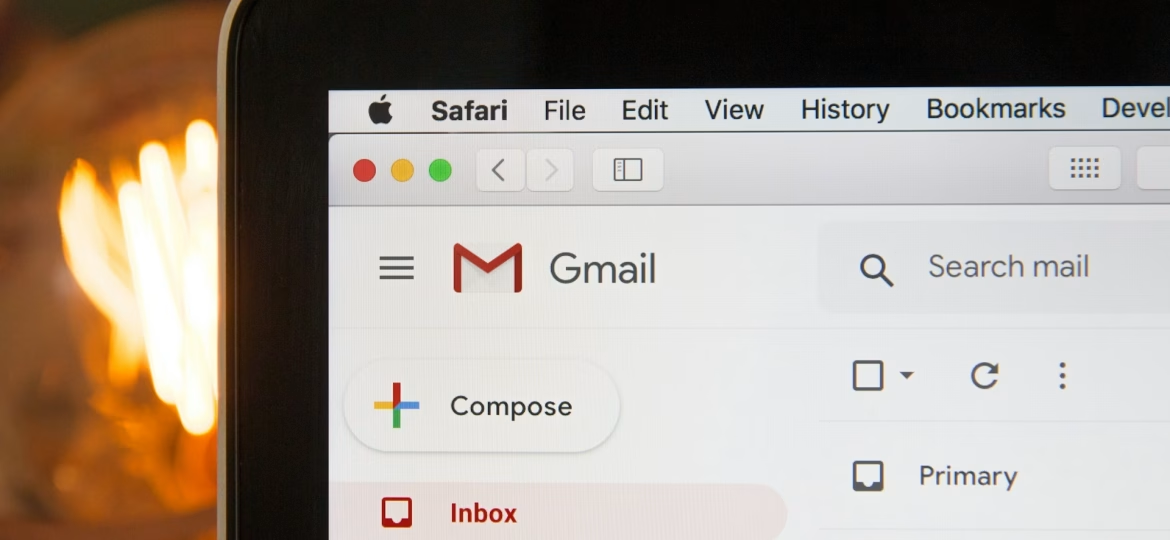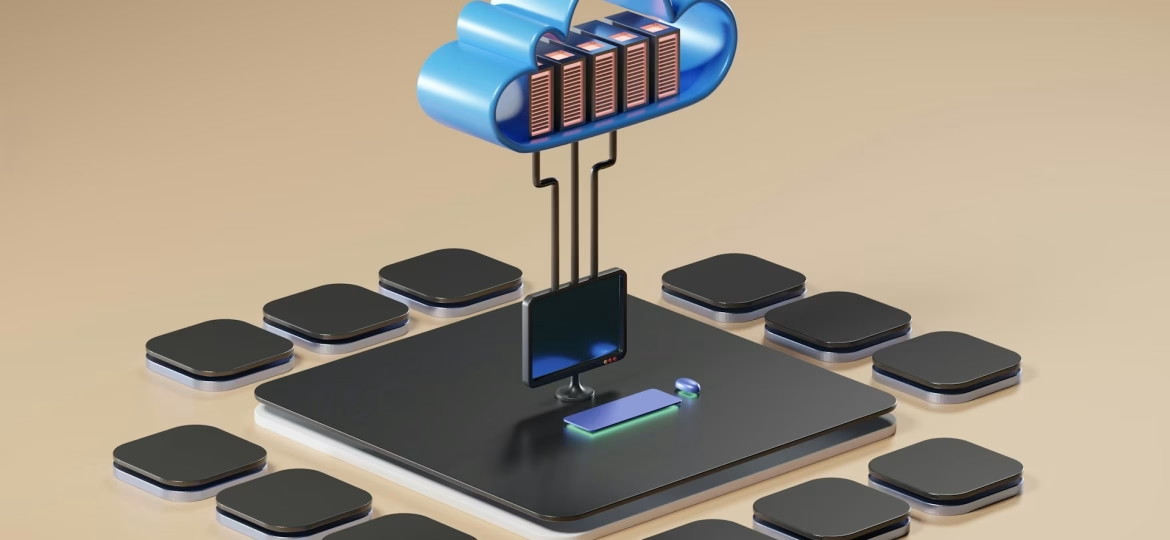Cloud platforms are great when they work as expected. But when something goes wrong, even briefly, the impact can be real. Emails stop syncing, file access slows down, AI applications fail to load data and users start noticing delays. Public cloud service interruptions can throw a spanner in day-to-day operations, especially when teams rely on those tools to manage client work, update dashboards or deliver real-time services.
While outages can’t always be avoided, knowing how to handle them can stop small problems from growing into something bigger. Recovery is less about panic and more about preparation. It’s about having a clear outline of what to do, how to communicate issues and keep things running behind the scenes until systems are fully restored. If cloud downtime catches you off guard, it can cause damage to your team’s speed, trust and output. Understanding the risks and having a plan ready makes a huge difference.
Understanding Public Cloud Interruptions
Public cloud hosting works by giving your services access to shared resources. It’s reliable most of the time, but it does have a few common pain points. Interruptions can be caused by software glitches, planned maintenance that overruns, or even issues linked to network traffic spikes. Occasionally, bigger outages happen when there’s a failure in the infrastructure, such as overheating servers, power faults or routing failures.
These interruptions fall into two categories:
1. Minor glitches: short delays, slow refresh rates, or slowness when opening hosted files.
2. Major outages: full service downtime, blocked app access, lost connections to AI models or VPS platforms.
For example, if you run an AI tool on a GPU dedicated server through a cloud platform and your access cuts out during a training cycle, the delay can lead to corrupted updates or wasted compute time. VPS users might notice delays in dashboard loads, missed syncs or unresponsive portals. Email hosting delays can stop time-sensitive info from reaching clients or cause mobile devices to show messages out of order. These disruptions, even if short-lived, can affect daily operations and client trust.
The key difference between a minor disturbance and a major stop comes down to reach and duration. If it’s isolated to a single service interface and clears up in minutes, you’re dealing with a quick hiccup. If multiple systems fail for over an hour, that’s an outage. Being able to spot these signs early helps you decide the best course of action.
Immediate Steps to Take During an Interruption
When cloud services stop running smoothly, the first step is to stay calm and get the full picture. Acting too fast without understanding the problem can lead to further issues. Here’s a checklist you can follow to get things under control:
- Check your own equipment first. Make sure the issue isn’t due to a local connection, faulty settings or expired access keys.
- Monitor the cloud provider’s status page. Most platforms alert users of ongoing outages or planned updates.
- Contact support directly. If the problem isn’t listed or seems more complex, raise a support request or get in touch through your account service team.
- Loop in your internal team. Let them know what’s going on, and which tools may be affected.
- Switch to failover systems if you have them in place. These can keep urgent processes running while full cloud services are being restored.
- Log all actions. This will be important for diagnosing what went wrong and updating future response processes.
The goal here is to maintain visibility. Whether you manage cloud email services, public cloud storage or host AI applications through GPU servers, users can work around downtime if they know what’s happening and when things are expected to return to normal. Communicate clearly, even if you don’t have all the answers yet. Sometimes, clients feel reassured just by being kept in the loop. Prompt, transparent updates help manage expectations until full functionality returns.
Once stability is back, take some time to review what went wrong and what could’ve been improved. This brings you into the next step, planning for the next time. Because with the cloud, it’s not about if something fails, but when.
Best Practices for Minimising Disruptions
Cloud issues can strike without warning, so preparation is key. One way to reduce the risk of repeating faults is by putting reliable backup systems in place. These should be separate from your main environment and tested regularly. Storing data redundantly across different zones or providers helps as well, especially for services like VPS hosting or email infrastructure. If something breaks, you’ve got a second copy ready to go live.
Maintenance matters too. Keeping systems updated means you’re patched against known bugs that might otherwise cause outages. This applies to all layers—your applications, cloud control interfaces, email clients, and the tools running behind your public cloud hosting. Regular audits of network paths, server capacity and failover settings don’t just tick a box. They let you spot weak spots before trouble hits.
Another tool that makes a real difference is monitoring software. These tools keep tabs on load times, transactions, CPU and RAM usage, and uptime. Alerts can flag dips in performance, giving your team a head-start on fixing things before they affect users. When running AI models on GPU dedicated servers, it’s especially important to be alerted to spikes or drops in compute availability.
Here’s a quick breakdown of what supports stronger cloud performance:
- Backups stored in different physical or virtual regions
- Monitoring tools that send alerts via phone, email or dashboard
- Regular patching of software, plugins and operating systems
- Load balancers that shift traffic during a spike or fault
- Failover procedures that shift key services to a secondary server
- Testing scenarios every few months to check for gaps
The goal is to fix problems before users notice them. This helps keep operations stable and trust intact.
Developing a Cloud Recovery Plan
Recovery starts long before anything breaks. A well-structured plan gives your team immediate direction during cloud downtime. This document or action set should be practical and simple enough for anyone in your technical or management staff to understand and follow.
The main parts of a solid recovery plan include:
- A clear list of roles and responsibilities
- A communications flow covering team members, partners and customers
- Step-by-step recovery instructions tailored to each type of service
- Access points for backups and documentation
- Fallback hardware or accounts ready to go live
Let’s say your VPS environment is handling order processing for clients. If it goes down, the plan should include how to switch to a backup VPS, who restarts the services, and how payroll or client-facing apps continue running while the issues are fixed. If the interruption hits your server running AI workloads, the plan would identify how to reroute those jobs to backup GPU servers and notify the relevant team leads.
Make sure your team runs practice sessions using the recovery plan. During these tests, unexpected gaps usually show up. That’s a good thing, since it means you can patch processes before a real disruption makes it harder to manage. Save a backup copy of the plan in secure cloud and offline locations so your team can access it, even if the public cloud platform is unavailable.
Strengthening Resilience with Binary Racks
When it comes to improving uptime and resilience, a lot depends on the kind of infrastructure you use behind your cloud stack. Many businesses start on a shared public cloud and later shift to more stable and isolated structures when growth demands it. That might mean moving certain tools over to VPS hosting or using dedicated servers to support heavier workloads like AI training or large data processing.
For applications built around AI or machine learning, GPU dedicated servers play a big role in ensuring consistent access to compute power. You can avoid rental price hikes or random slowdowns by securing a fixed resource pool that performs as expected. Affordable dedicated server options in the UK work well for teams managing their own environments without giving up physical security or high availability.
Using a UK-based data centre also comes with benefits. It simplifies compliance with local data laws, reduces latency for nearby clients and increases response times between your server and users. This impacts not only public cloud hosting but email delivery, file access and edge-related tasks too. Local facilities often turn around support cases faster, so your team’s not hung up waiting for a fix.
For smaller services like email hosting, the risk during cloud outages can still be just as frustrating. Clients might miss invoices or fail to receive deadline-based requests. Pairing cloud email services with smart routing or queue buffers can soften the impact. It’s another piece of your full recovery effort.
Future-Proofing Your Cloud Strategy
Keeping things online doesn’t stop with backups or monitoring. It’s also about designing your systems to be flexible and ready to change with time. Public cloud platforms are always shifting based on new technology and user demand. That means your strategy shouldn’t stay static either.
Look at which tools your team uses every day. Are they hosted on systems that scale as needed, with enough space to grow workloads without stretching performance? If your AI projects are becoming more demanding, the move to dedicated GPU setups might already be overdue. If downtime hits hard during peak hours, it may be time to blend public cloud hosting with dedicated setups or hybrid models.
Stay informed on where things are headed. Virtual Private Server (VPS) frameworks are improving fast, making them easier to integrate with public hosting layers. You’ll want to watch for service changes, new vulnerabilities and performance upgrades each year. Training your team helps too. When everyone understands the layout and limits of your platform, they’ll make fewer mistakes and spot strange behaviour faster.
At the end of the day, reliability builds confidence within your own team, and for the clients depending on your delivery. The cost of being unprepared during a public cloud interruption often outweighs the effort it takes to put the right systems in place. With the right groundwork done, you can stop reacting to problems and start building a platform built to handle them.
To ensure your business remains resilient and adaptable in the face of cloud service interruptions, explore how public cloud hosting can meet your needs. At Binary Racks, we’re committed to providing the most reliable solutions for your infrastructure. Discover more about our services and take a proactive step towards securing your operations with the support you deserve.