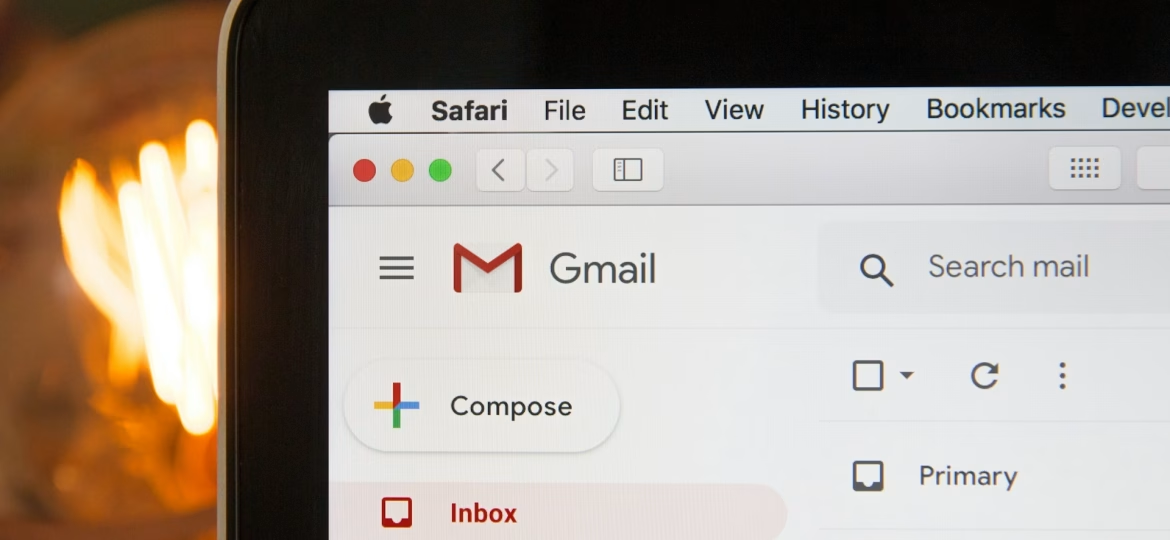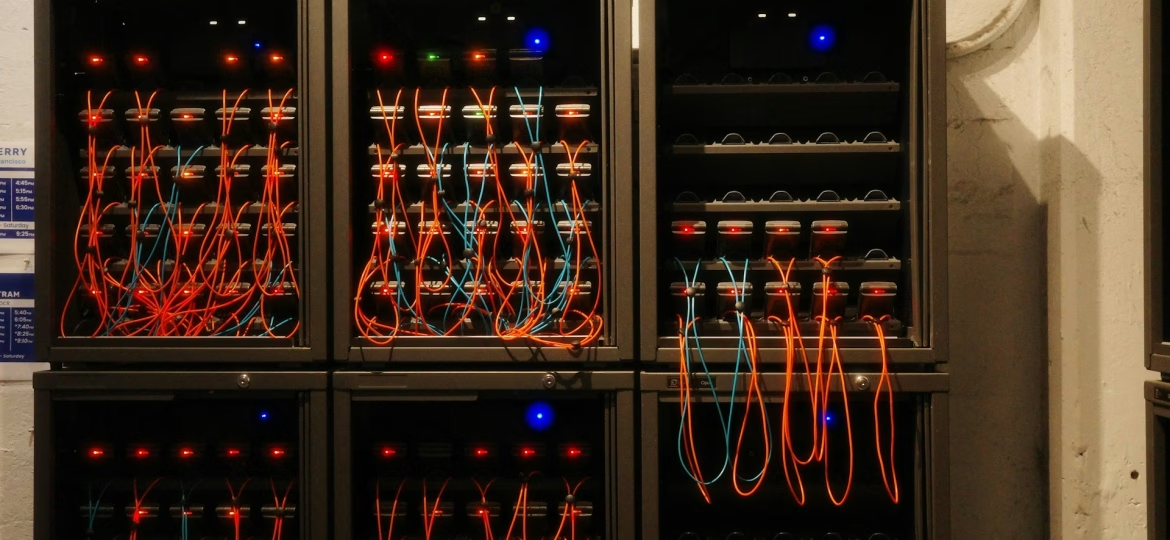When business emails don’t arrive on time, things can slow down fast. Missed updates, late invoices, and communication gaps can make your operations feel disorganised. That’s why reliable and fast email hosting matters so much, especially if you’re depending on UK-based services to support your team, clients, or systems. The last thing you need during a busy week is to spend time chasing emails that should have landed hours ago.
Email delays can feel like random tech problems, but they usually point to something fixable. Whether the issue lies with your hosting setup, your server configuration, or your network resources, delays usually follow a pattern. The good news is there are straightforward ways to spot what’s going wrong and fix it before it becomes a bigger headache. Here’s a clear walkthrough of what to check first.
Understanding Email Delivery Delays
Emails don’t just float from sender to inbox in one step. They move along a chain of systems, and a snag at any point can hold things up. In UK hosting environments, delays often come down to how the infrastructure is managed behind the scenes.
At the core, your email hosting runs through servers that handle requests, route messages, and apply filters to keep things secure. These servers talk to others, then push the email to its final destination. If any device in this chain is overloaded, misconfigured, or temporarily offline, the email might sit in a queue far longer than it should.
Here are some common causes of delays:
– Mail server congestion: If too many users are sending or receiving mail at once, especially during working hours, the queue builds.
– Poor DNS configuration: Incorrect DNS or MX records make it harder for emails to know where to go.
– Hardware problems in shared setups: With lower-cost hosting options, multiple users share the same server, so if one site goes down or spikes in traffic, the others may slow too.
If you’re using shared virtual private server (VPS) hosting and a neighbour’s app starts consuming more resources than usual, your email performance might take a hit. Even in public cloud environments, traffic from high-demand applications like AI tools running on GPU dedicated servers can interfere with system performance unless resource allocation is managed correctly.
Consistent delivery issues are often a sign that deeper inspection is needed. Most answers start at the server setup.
Ensuring Proper Server Configuration
Server configuration tends to be overlooked until messages start hanging in the outbox. But this is often where small updates can make a big difference. If you’re experiencing frequent delays, reviewing how your systems are configured is the place to start.
Focus on a few key areas:
1. DNS and MX records. These serve as the routing guides for mail servers. If they’re misconfigured or outdated, emails may loop endlessly or be rejected.
2. SMTP settings. Use the right ports and encryption protocols to keep mail flowing and secure.
3. IP reputation. When your server shares an IP with others and one user is flagged for spam, it can drag your messages down too. Blacklisted IPs often cause delays or complete delivery failure.
Make sure system software and firmware are also kept up to date. Outdated tools aren’t just security risks — they also slow down performance and can introduce compatibility issues. It helps to:
– Apply server updates as soon as possible
– Check IP appearance on blocklists
– Inspect mail queue logs for any delivery bottlenecks or recurring errors
Email systems run best when nothing’s out of place. If the infrastructure under them is messy or misaligned, delays become the norm, not the exception.
Hosting services that operate from UK-based data centres often provide better performance simply due to shorter physical routes, fibre networks, and advanced cooling. Efficient power and bandwidth use make it easier to keep all applications working smoothly — email included.
If clean server configuration still doesn’t solve the problem, it could be a sign that your network inputs and outputs need a closer look.
Optimising Network Performance
Sometimes a perfectly set up mail server still struggles due to the wider network around it. Think of your network like a delivery system. If the roads are clogged, even the best-packed parcel can arrive late. Hosting companies offering cloud hosting or dedicated servers should give you flexible network options that fit your uptime and workload needs.
Email performance can be deeply affected by low bandwidth or spikes in data usage. If your server is busy with file sharing, AI processing on GPU cores, or large backup tasks, then emails might take lower priority.
Here are a few things worth reviewing:
– Traffic patterns across critical apps sharing the same environment
– Allocated bandwidth for email-related services
– Spikes in usage on shared platforms like public cloud or VPS hosting
Load balancing helps distribute mail traffic across different servers so no one system gets held up. This is helpful when working across multiple time zones or when your business sends and receives large volumes of mail across the day.
Firewalls and scanning software are also worth checking. If antivirus systems are set to scan messages multiple times or if firewall rules are too strict, even simple emails may take ages to get through. Review those rules to make sure they’re doing more good than harm.
It’s a good idea to stick with providers who own and manage their own UK-based facility. Locally managed infrastructure reduces server hops and lowers the chance of mail being delayed by outside network issues. Regular checks of your firewall, router, and local bandwidth limits will always improve speed and consistency.
Monitoring And Ongoing Maintenance
Once delays are fixed, it’s important to keep them from coming back. Regular monitoring and adjustment is the difference between occasional trouble and a system that’s always playing catch-up.
Start with automated logging. Email servers can alert you early if messages are getting stuck in queues, receiving DNS errors, or being bounced by recipients. Paired with routine network scans and software updates, this gives you a clear picture of performance before users complain.
To keep delays under control, automate a few critical tasks:
– Trigger alerts when too many delivery retries occur
– Check DNS settings and IP reputation each week
– Schedule updates to run when user impact is minimal
Security filters and spam defences also need regular tuning. If they’re using outdated spam lists or misconfigured rules, your emails might be flagged when they shouldn’t be. Keep lists current and scan settings logical.
There’s another common oversight: support. Systems don’t always show problems loudly. If no one is reviewing logs or looking after server processes, issues can grow slowly until something breaks. Choosing a provider with fast and always-available support helps resolve problems before they affect your team or clients.
Proactive upkeep affects every aspect of your communications. It’s the kind of day-to-day reliability that can make your hosting services feel invisible in the best way. The fewer issues you notice, the better things are running behind the scenes.
Keeping Emails Moving As They Should
Fixing email delays doesn’t mean trying a mix of fixes and hoping one sticks. It means knowing exactly where to look. Whether that’s MX records, firewall setups, or overall bandwidth, the goal should always be a clear and working structure behind your system.
Reliable email is still key to how businesses operate, no matter the industry. If your infrastructure is UK-hosted and constantly facing delivery hiccups, switching to a better hosting plan might be all it takes. The right setup will support your current and future needs, without slowing down your communication lines.
Speed matters, but dependability is even more valuable. With the right approach in place, your emails will send and land just the way they’re supposed to. That means fewer disruptions, more confidence, and smoother business every step of the way.
To maintain smooth communication across your organisation, it’s important to have a reliable setup that supports your daily operations. With dependable infrastructure behind your tools, teams can stay connected without disruptions. Explore our email hosting in the UK options to support your communication needs with secure, high-performance servers. At Binary Racks, we’re here to help you keep your systems running without the stress.