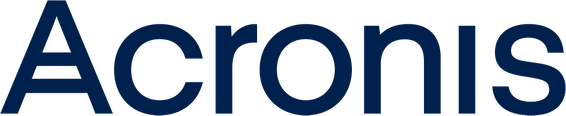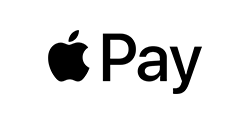Fresh Year,
Faster Servers,
Bigger Dreams

Binary Racks is a UK Based Data Hosting Provider. We deliver unmatched Hosting Services including high performance Dedicated Servers, Cloud Services and Colocation Racks.
How Binary Racks can help
“Our purpose is to make it affordable for businesses to get access to latest hosting technologies and cloud resources at budget to innovate and grow the right way.
We manage ISO certified and highly secured data centre facility that helps us to keep Guraneed Service Levels and up time. ”
Binary Racks, CEO
Valued Customers
Our Partners
Are you looking for a customised Solution?
We understand that not every hosting plan fits all. We can help convert your planed project into real efficient and budget friendly. Let us start informal conversation to find out what is your best options and how we can make it a reliable solution.
Let Us Help You Start your Hosting Business
At BinaryRacks we are committed to provide high performance and budget friendly hosting solutions. Simplicity, scalability and customer support are the key to reliable hosting provider. Talk with the us today to guide you through your journey.